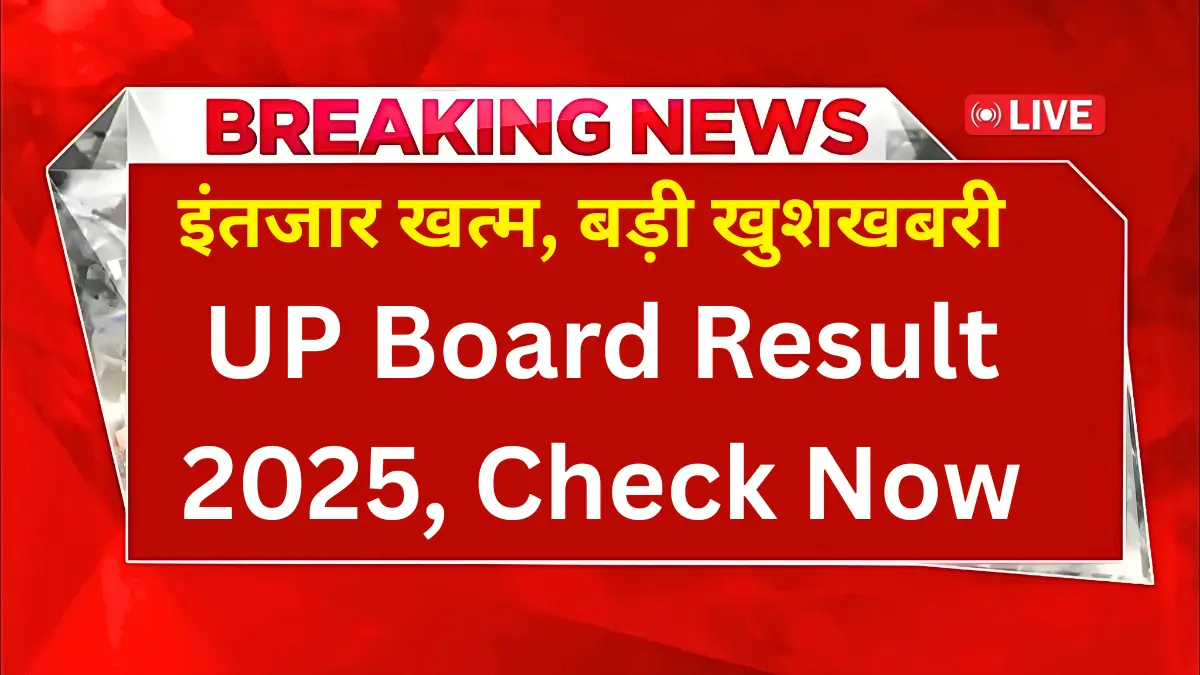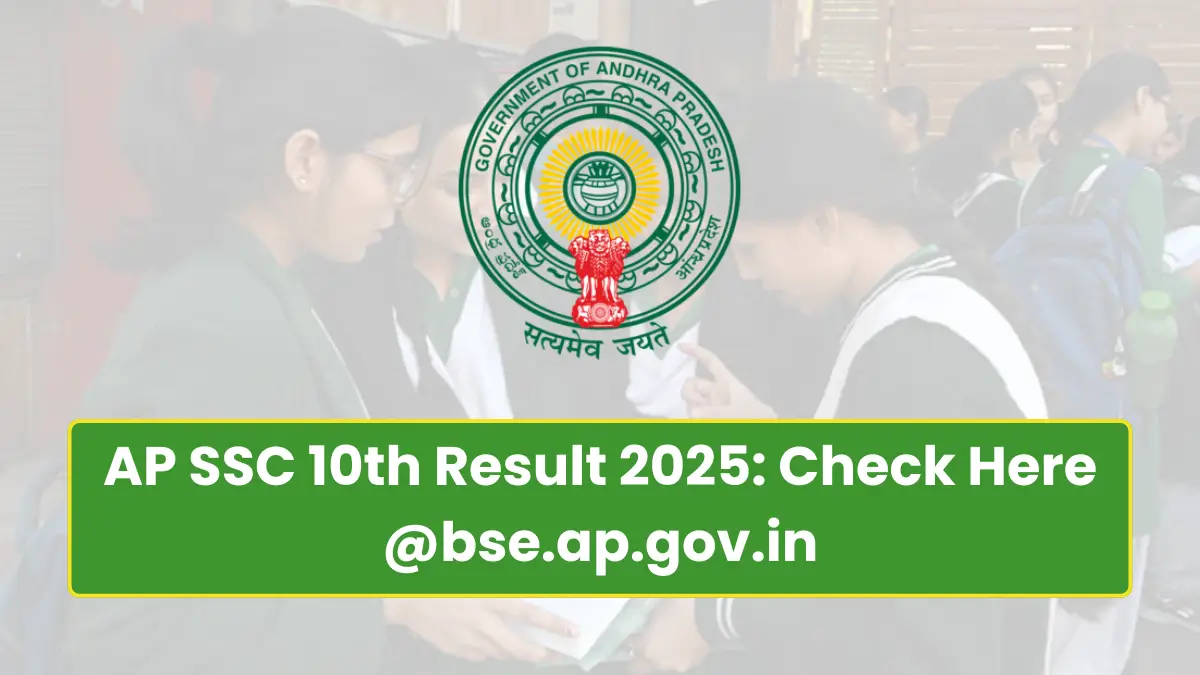If you are also waiting for the UP Board result, then be happy now. Because Uttar Pradesh Madhyamik Shiksha Parishad (UPMSP) has activated the link to check the result for class 10th and 12th students. This means that as soon as the result is released, you will be able to see your result immediately. You just have to keep the roll number ready and check it by visiting the official website.
In this article, you will find the latest updates on UP Board results, along with simple steps to check your result via website, Digilocker, and SMS.
When Will UP Board Result 2025 Be Declared?
UP Board Class 10 and Class 12 results will be released on 25th April 2025, as per media sources. Official announcement, however, is still pending. Once released, students will have access to the result on the official website as well as on other platforms such as Digilocker and SMS.
How to Check UP Board Class 10 and 12 Result on Website?
Follow the steps below to check your result through the official UP Board website.
- Visit the official UP Board websites:
- Click on the link that says “UP Board Class 10th/12th Result 2025.”
- Enter your Roll Number, School Code, and other required details.
- Click on the Submit button.
- Your mark sheet will appear on the screen. You can now download and save it for future reference.
How to Check UP Board Result via Digilocker?
Students can also access their digital mark sheets through Digilocker by following these steps.
- Visit www.digilocker.gov.in or download the Digilocker app from the Play Store or App Store.
- Log in using your mobile number or Aadhaar card.
- Navigate to the ‘Education’ section and search for ‘UPMSP’ or ‘UP Board’.
- Select your class – Class 10 or Class 12.
- Enter your Roll Number and other necessary details.
- Your digital mark sheet will be available and saved in your Digilocker account.
How to Check UP Board Result via SMS?
If you don’t have internet access or the website is down, you can use the SMS method.
- For Class 10:
TypeUP10<space>Roll Numberand send it to 56263. - For Class 12:
TypeUP12<space>Roll Numberand send it to 56263.
You will receive your result on your mobile phone via SMS shortly after sending the message. Stay updated and make sure to keep your roll number handy to access your result quickly and easily.