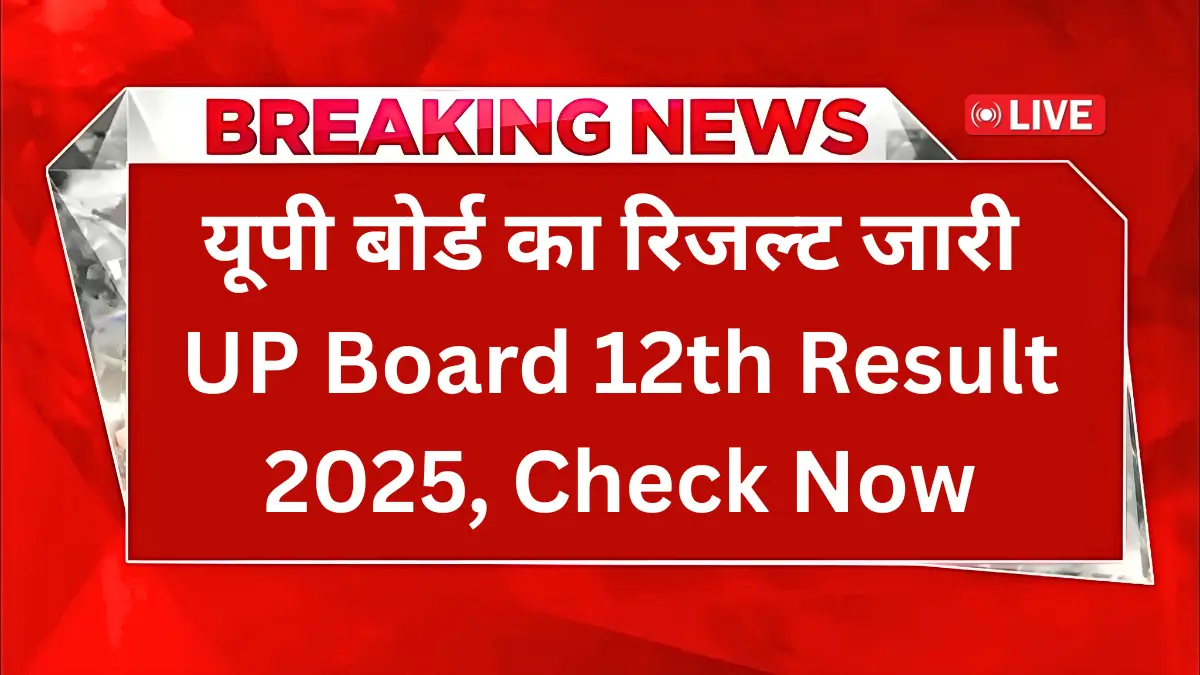UP Board 12th Result (upresults.nic.in): The wait is finally over for lakhs of students in Uttar Pradesh. The Uttar Pradesh Madhyamik Shiksha Parishad (UPMSP) is set to announce the Class 12th (Intermediate) Result 2025 today, April 25, 2025, at 12:30 PM. The official date and time have been confirmed. Students will need their roll number to check their results once they are declared online.
In this article, you’ll learn how to check your result using your roll number and how to download the mark sheet both from the official UP Board website and DigiLocker.
How to Check UP Board Class 12 Result 2025 Using Roll Number?
Once the result is declared, UPMSP will activate the result link on its official website. Follow the steps below to check and download your result.
- Visit the official UP Board website: upmspedu.in or results.upmsp.edu.in
- Click on the link that says “UP Board Intermediate (12th) Result 2025”.
- A new result page will open with two input boxes:
- In the first box, enter your Class 12 Roll Number.
- In the second box, enter the security code displayed on the screen.
- Click the Submit button.
- Your result will appear on the screen. Make sure to download it and take a printout for future reference.
UP Board 12th Result 2025
Download Your Provisional Marksheet Immediately
The online result shown on the website is your provisional marksheet. Here’s what you should do.
- Download the marksheet immediately after checking the result.
- Take a printout and keep it safe.
- The original hard copy of the mark sheet and the passing certificate will be provided by your school later. This may take a few weeks.
Until then, this printout will be useful for:
- College admissions
- Job applications
- Any other formal processes
How to Download UP Board Class 12 Marksheet from DigiLocker?
Apart from the official website, students can also access their digital mark sheets on DigiLocker. Here’s how you can do it.
- Open the official DigiLocker result portal: https://results.digilocker.gov.in
- Go to the ‘Board Results’ section on the homepage.
- From the list, select ‘Uttar Pradesh Board of High School and Intermediate Education’.
- Choose:
- Year: 2025
- Class: Intermediate (12th)
- Fill in the required details:
- Roll Number
- Mother’s Name
- Accept the terms and conditions by checking the box.
- Click on the Submit button.
- Your mark sheet will appear on the screen. You can download and print it.
- For the digital version, click on ‘Access DigiLocker Now’ to get your digitally signed marksheet.
Important Note on DigiLocker Access
If you haven’t registered on DigiLocker yet.
- Use your mobile number to sign up and create an account.
- After logging in, go to:
- ‘Search Document’ or
- ‘Issued Documents’ section
- Your Class 12 Marksheet 2025 will be available there for download.
Conclusion
The UP Board Class 12th Result 2025 will be officially announced at 12:30 PM today. Students must keep their roll number ready and follow the instructions mentioned above to check and download their result quickly. Whether through the official website or DigiLocker, make sure you save and print your marksheet as it will be essential for future academic and career steps.